Packing tape is found in most homes, and I know it’s an item I’ve come to depend on when I need to pack up boxes and put them in storage, or to mail something. But, I never imagined reaching for the clear sticky roll to do my next craft project! I spent time getting my hands sticky (and wet) with Scotch packing tape to transfer images for DIY Valentine’s Day votive candles. It was a success (and really fun), and now I know that packing tape is a great resource to make DIY image transfers any time of year!
It’s mind-blowing when I discover a simple hack from an everyday item. I was so impressed when I saw the image transfer to a piece of packing tape after such a simple process. And, I’m excited about the many possibilities with this new tape discovery. Just imagine the DIY pantry labels, gift tags, notebook designs and DIY art I (and you) can make.
Try this DIY tape transfer craft this weekend. There’s nothing (too) sticky about it!
Materials:
- Scotch Packing Tape
- Glass votive candles
- Photos or designs (printed with laser printer, or magazine photos)
- Bowl
- Water
- Straight edge
Directions:

Step 1: Design and print the images. I found some photos online, and used a personal photo, too. Import the photo into Microsoft word, and then crop and resize as needed so it’s the size of a strip of Scotch Tape. I eyeballed the length of the tape for the votive, but you can measure the diameter of it so you can make sure the piece of tape will fit. Make sure there is “white space” (or in other words, no photo) on each side of the image because that is the part that becomes sticky again when the tape dries, and you need it to stick on the votive.
IT IS REALLY IMPORTANT to print the photos and designs with a laser printer. It will not work if you use an inkjet printer. I know because I tried it, and the image comes off with the paper. If you don’t have a laser printer, you can send it to your local print shop, or find images in a magazine.

Step 2: Place a piece of tape over the strips of images you prepared. You can pre-cut the images, or tape them on the full piece of paper. Next use a straightedge, and press it all over the image. This is important to get the image “sealed” onto the tape, so try not to miss any spots.

Step 3: Cut the images with tape over them if you haven’t already done so. Prep a bowl with warm water. Now, it’s time to put the strips of tape and images into the water. I did about 3 at a time. Wait about 3-5 minutes before you remove the strips from the water.

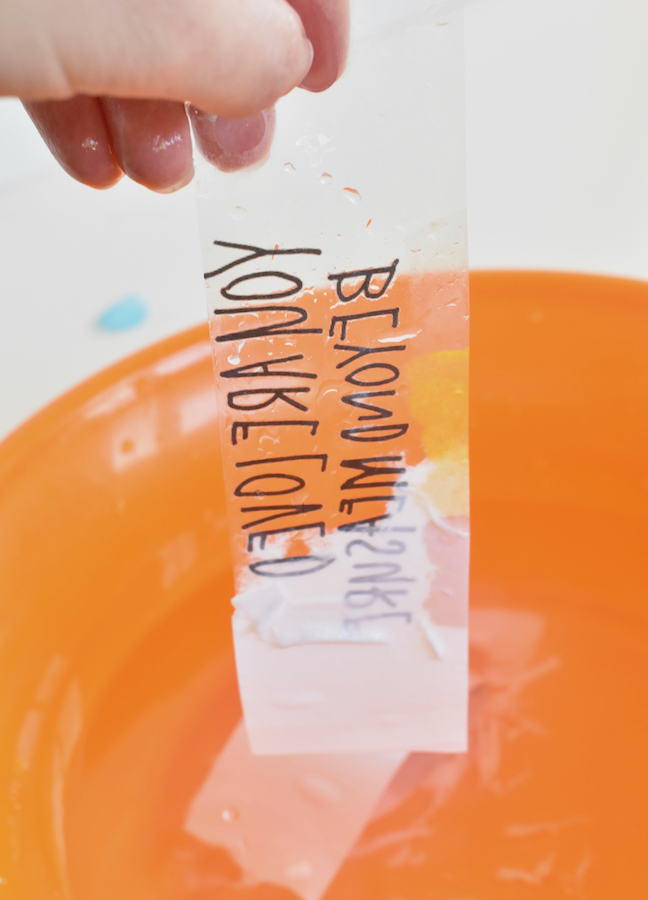
Step 4: Remove the strips and gently rub off the paper, moving your fingers in a circular motion. If it’s not rubbing off, you may need a little more time in the water. I ran the strips under the faucet water as I rubbed the paper off. It worked great.

Step 5: Once all the paper has been rubbed off, set the tape (sticky side up) on a piece of paper towel. Gently dab off excess water, and wait for it to dry. It dries in about 10-20 minutes.


Step 6: When the tape is dry, it’s ready to put on the votive. It’s amazing that the tape becomes sticky again! Tape the photo transfer onto the votive, add a battery operated candle, and that’s it!









